This snippet lets WordPress users exclude a category or categories from their blog page.

Professional WordPress development services, and awesome WordPress content, including as tutorials, snippets, reviews, downloads, and more.

This snippet lets WordPress users exclude a category or categories from their blog page.

Create an Affiliate Program with WordPress and AffiliateWP Since anyone reading this post is probably looking to create an affiliate program for their WordPress powered website, I don't really need to go into great detail on what affiliate marketing is. Just to introduce it for anyone not

Related Posts by Zemanta Related Posts by Zemanta (free from the WordPress repository) is not "just another related posts plugin". While there are many different options to choose from to link related content in your blog posts, this plugin does the best job. Here's why: Better User Interaction

Sort and Search WordPress Content with FacetWP FacetWP is an awesome new plugin for WordPress that lets you create highly detailed and configurable search criteria that allows your readers to filter and find exactly what they want. An example from the FacetWP website: Suppose you want a new pair
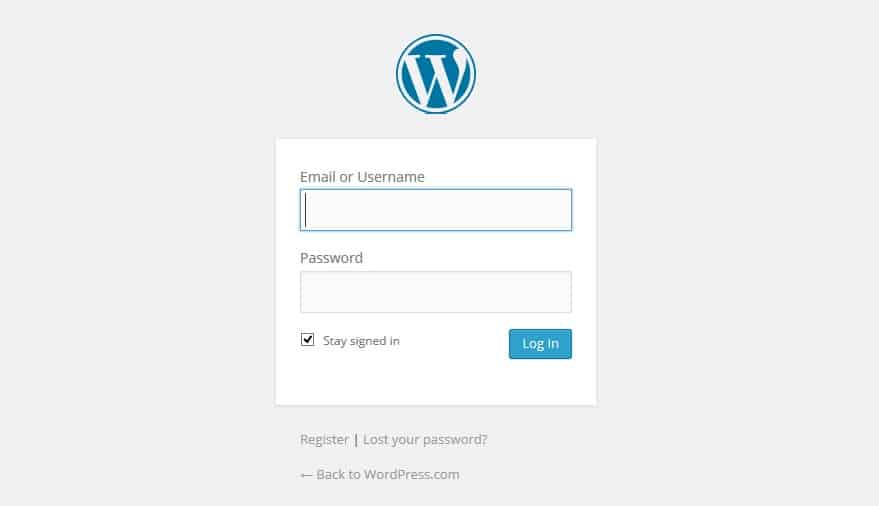
By default, WordPress requires a username to login. Personally, I hate having to keep track of a username. I much prefer to use my email as the username. If you'd like to let your users login with their email and password rather than a username and password, download the WP Email Login plugin. It's

Contact Form 7 Loads JavaScript on ALL Pages Contact Form 7 is one of the most popular form plugins available for WordPress. It's great for making simple contact forms. Most Contact Form 7 users go with it over a more advanced plugin like Gravity Forms because they only need a simple form for
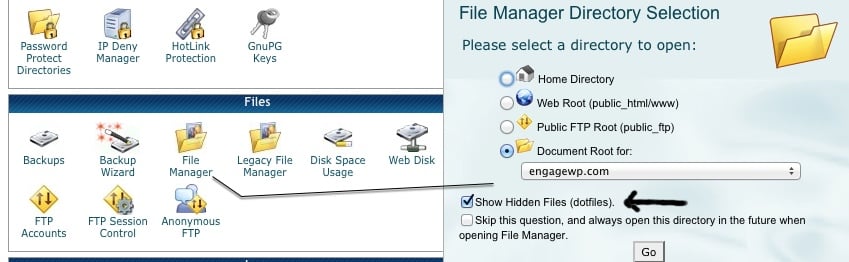
The WordPress .htaccess The .htaccess in WordPress (short for Hypertext Access) is a file that configures how your server serves files in the directory. According to the WordPress Codex: WordPress uses this file to manipulate how Apache serves files from its root directory, and subdirectories

This code snippet removes JavaScript (including jQuery) from your WordPress website's header and moves it to the footer, optimizing your page load speeds. Just paste it into your theme's functions.php. if(!is_admin()){ remove_action('wp_head', 'wp_print_scripts'); remove_action('wp_head',