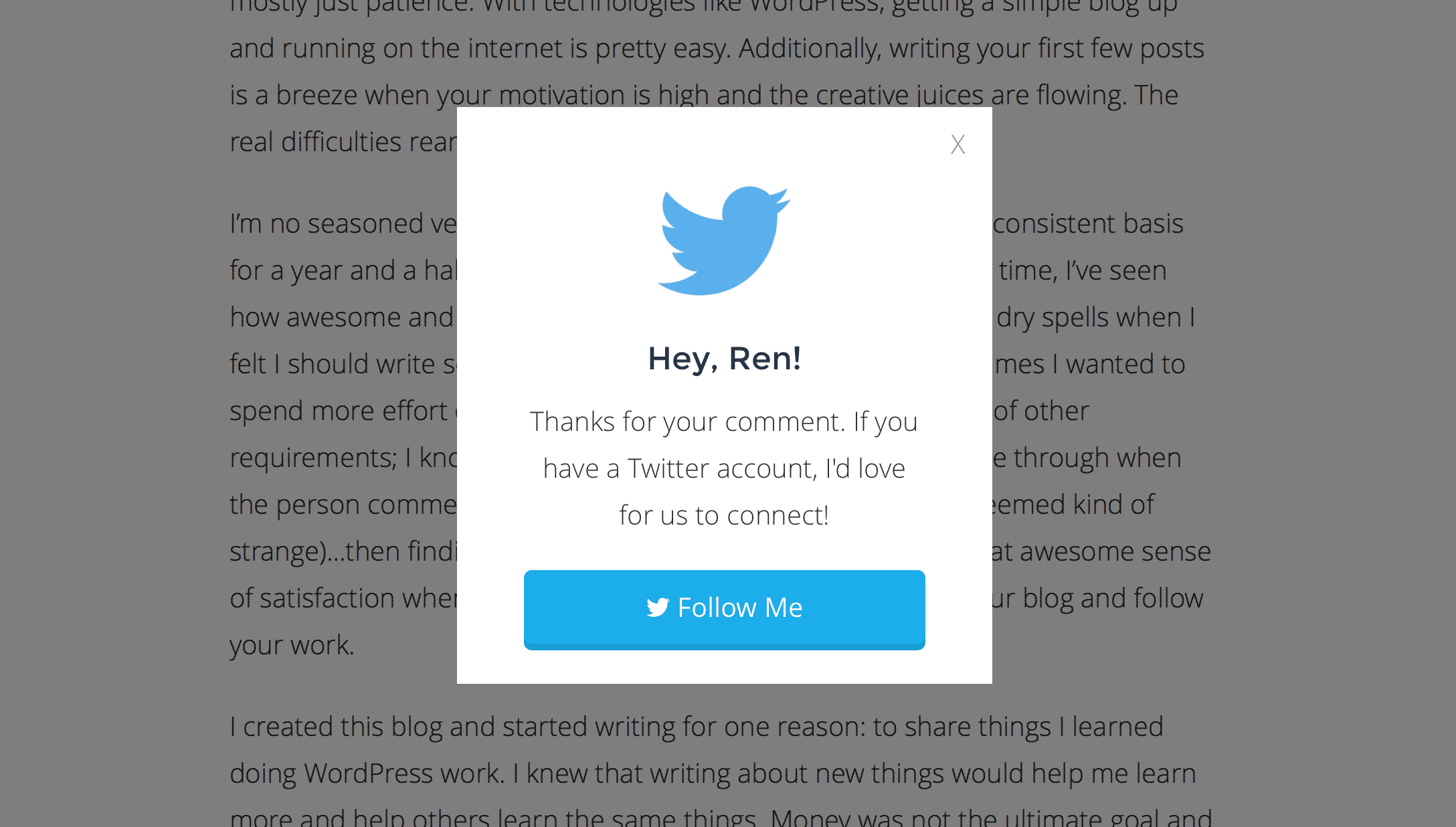UPDATE: The plugin from the tutorial is now available on the WordPress plugin repository - After Comment Prompts A few months ago, I wanted to create a way to prompt my readers to follow me on Twitter after they leave a comment on one of my posts. There are already a few solutions available to do