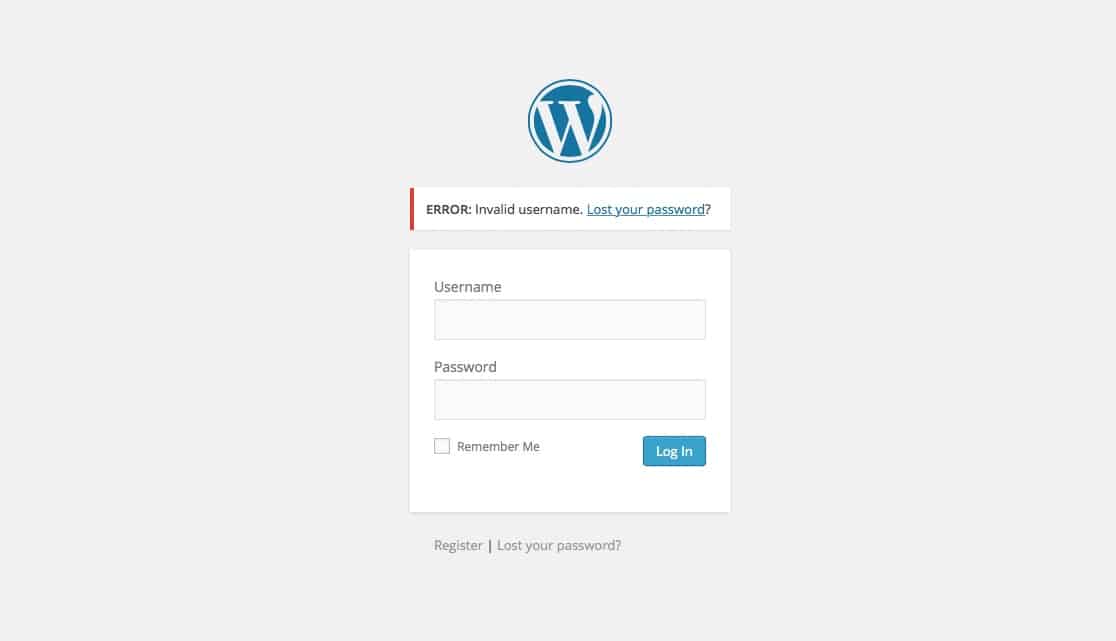@CLE_Ren got any templates/examples to follow?— Ben Weiser (@benweiser) March 19, 2016 After Ben tweeted his disdain for the WordPress Settings API, a common pain in the ass for WordPress developers, I shared how I typically handle custom settings pages. This post shows a basic template of