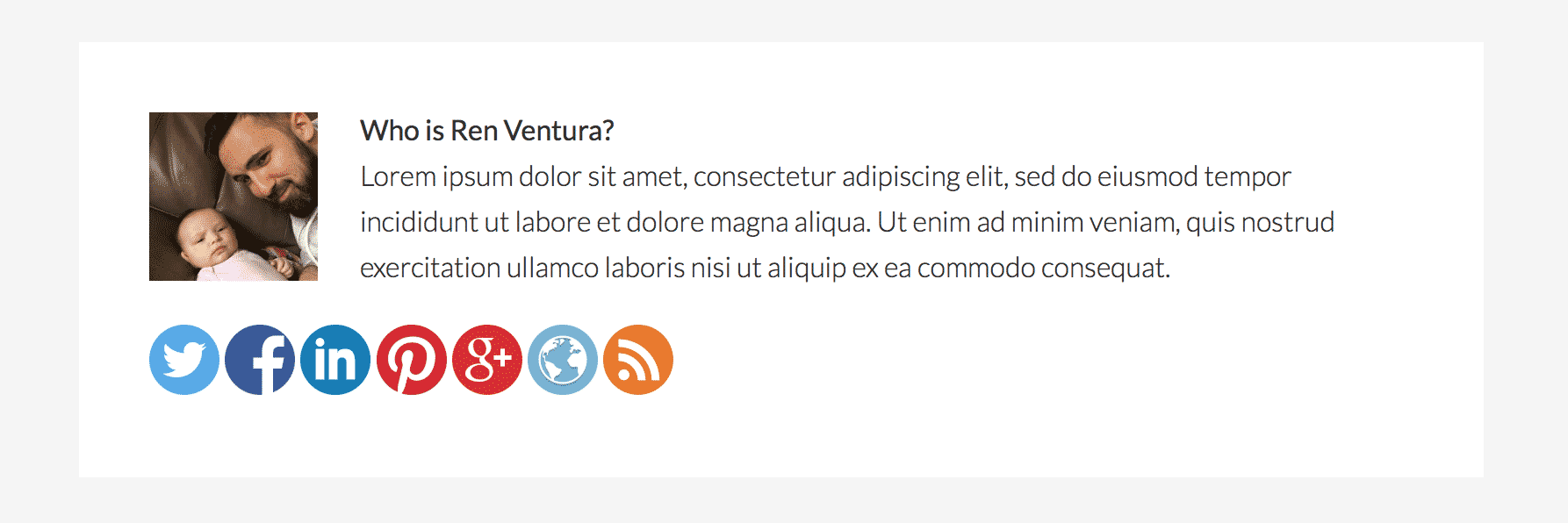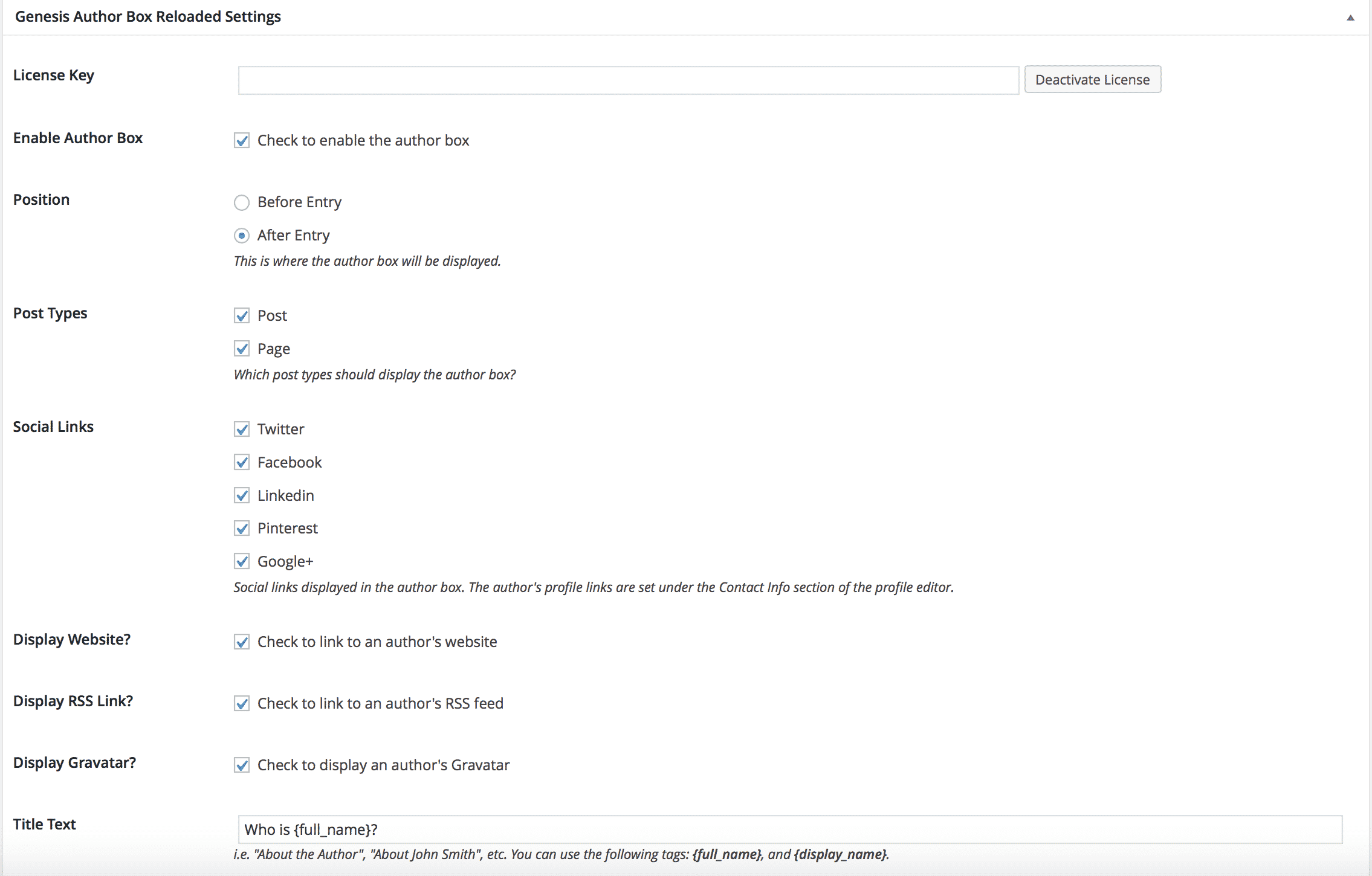Ever want to customize your author box to add things like links for social accounts, custom headlines, or whatever else you can think of? Perhaps you want to add some icons to link to your authors’ social profiles, or maybe you want something more elaborate, such as displaying custom user meta associated with the author of a post. Genesis Author Box Reloaded enhances the default author box in the Genesis Framework, and provides for more control over the author box, all without having to write any code. And for those who want to really go nuts with complex author boxes, it’s extremely extendable with hooks and filters for doing just that.
Plugin Settings
- Easily enable or disable the author box functionality. When disabled, Genesis Author Box Reloaded still removes the default Genesis author box on a global level, so disabled means no author box at all.
- Choose where you want the author box to display on your posts. By default, you can choose before or after the entry content, but new options can be added very easily using the available filters.
- Author boxes can be added to whatever post types you need, such as posts, pages, or custom post types.
- Twitter, Facebook, Pinterest, LinkedIn, and Google+ are the built-in options for social links. You can also add new social media services with a filter.
- Choose whether to show the author’s personal website, RSS feed, and Gravatar image.
- Modify the author box headline to say whatever you wish. You can also dynamically insert the author’s name using the available merge tags.
- Do anything else you need using the available hooks. There are lots of them!