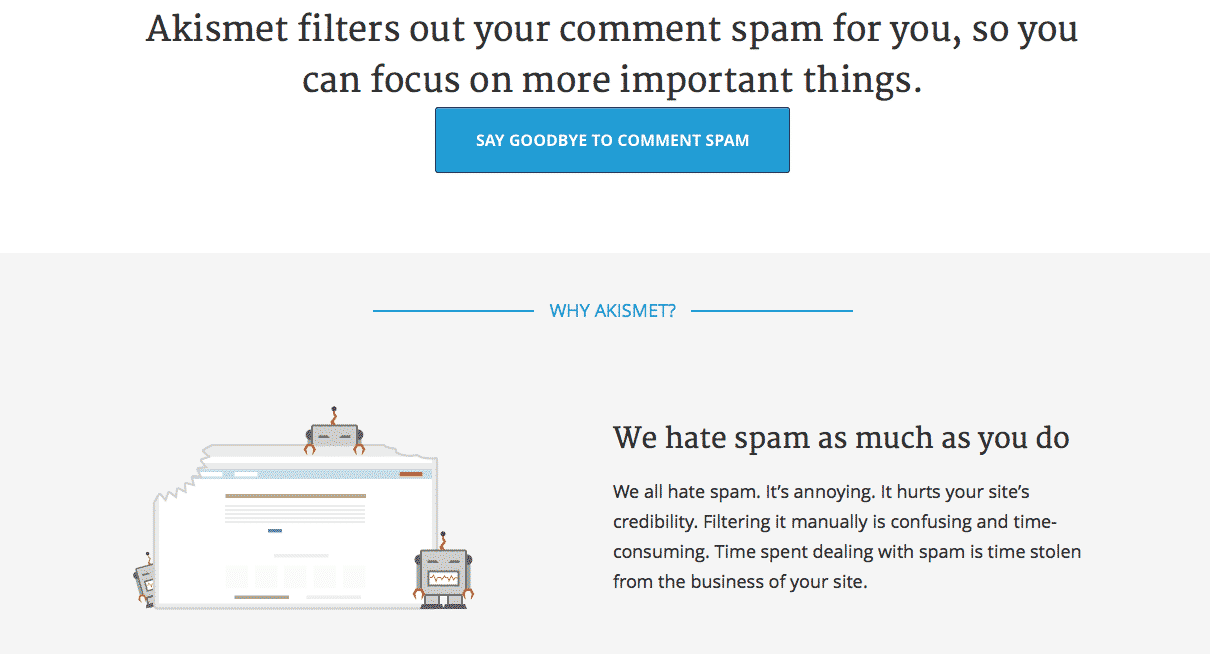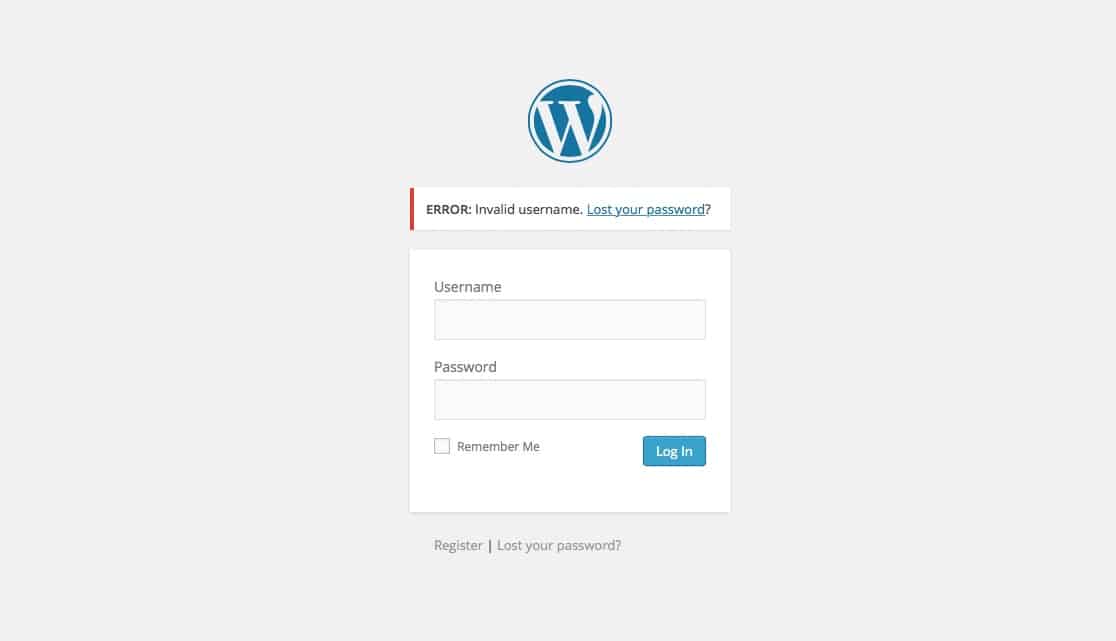UPDATE: To add font-awesome icons directly to a menu-item's anchor tag, just add the icon markup (i.e. <i class="fa fa-twitter"></i>) to the menu item. I don't know why I didn't just do this the first time around. As long as Font Awesome is added properly, it will work. A while back,