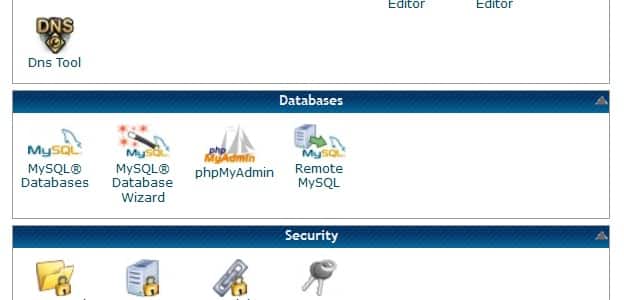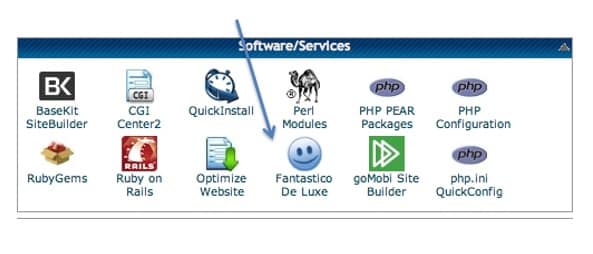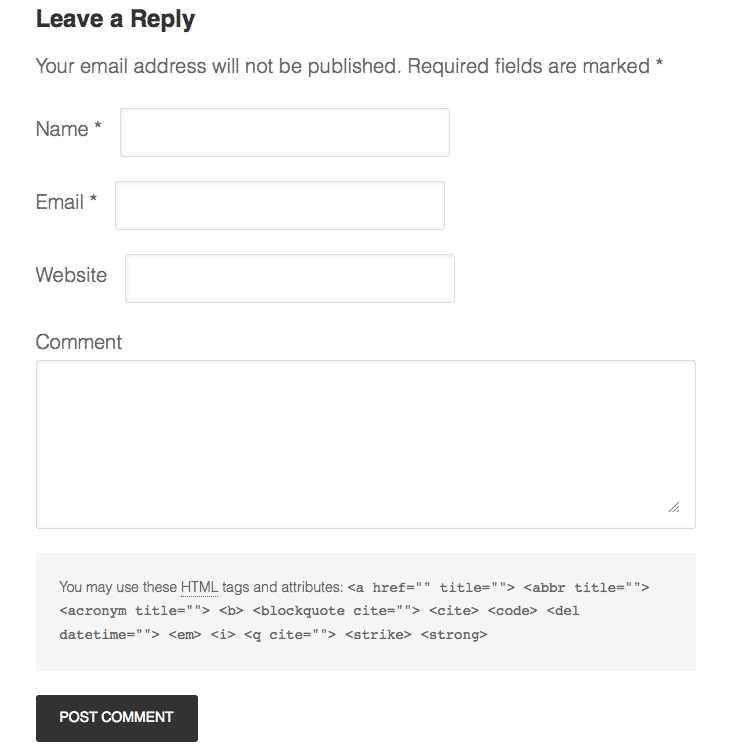Using Frequent Content with a Shortcode If you have a content block that you use frequently throughout your WordPress website, it is a good idea to store this content in a shortcode. By storing frequently used content in a shortcode, you can easily make edits without having to change it in a bunch