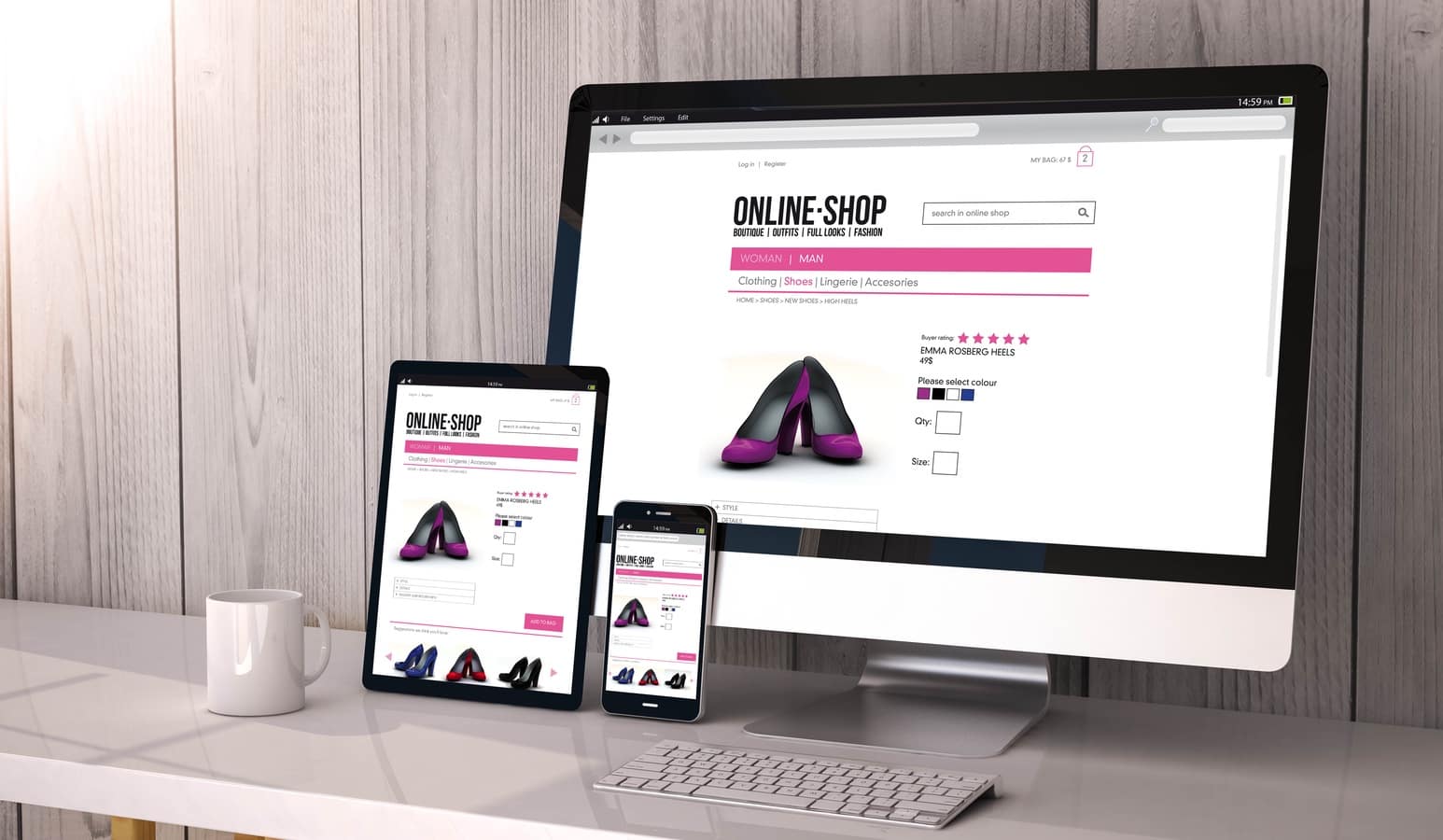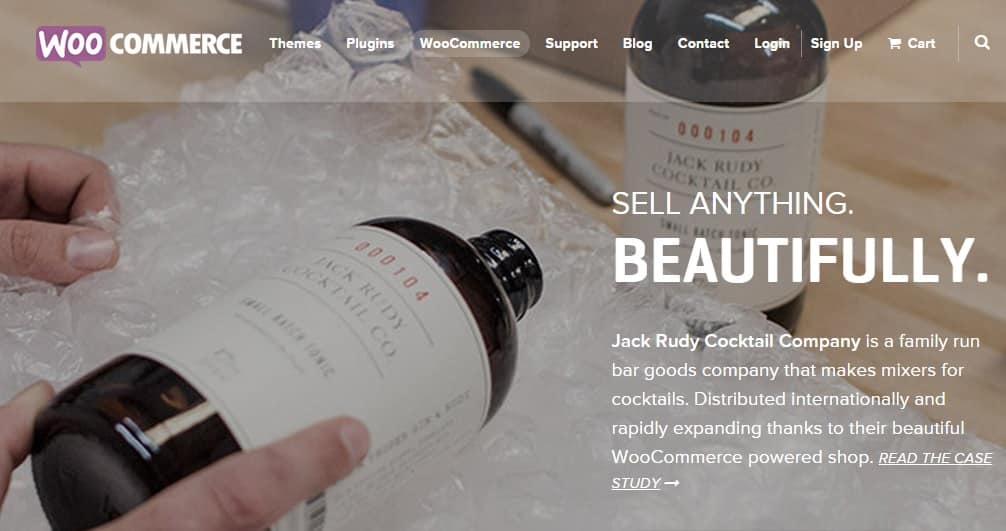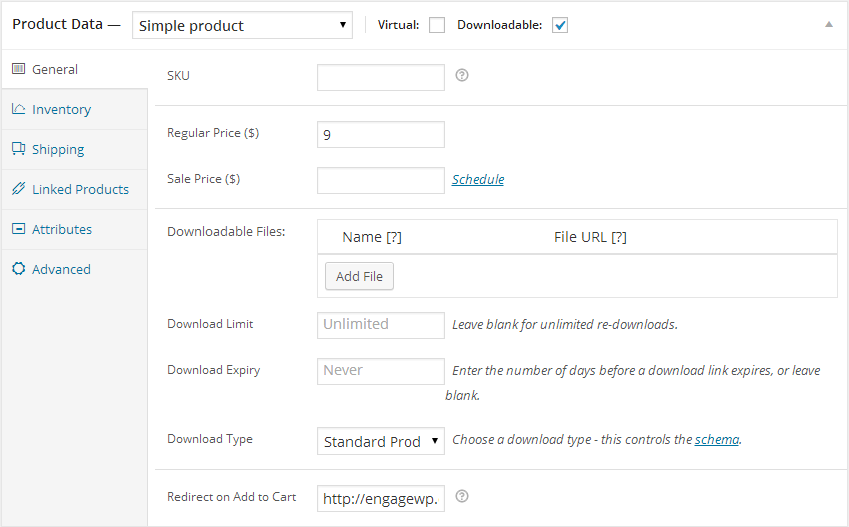Not only will WordPress allow you to manage a blog, business website, portfolio, etc., it is also a great solution for building scalable e-commerce websites without needing to learn complex code, use a difficult e-commerce CMS, or hire a developer. Since WordPress is already so immensely popular