Totally Free Stock Photos I can go on and on about my strong dislike for stock photography companies and their licensing terms. Anyone who has experience with using photos from big providers knows how complicated it can be to understand and follow their licensing terms. Getty Images (probably the

How to Edit the WordPress Admin CSS
For the most part, I have no complaints about the WordPress admin styling. However, I have had complaints about some of the styling effects certain plugins have on admin styles. For example, one of the plugins I frequently work with adds a column to the edit.php pages (the list pages for your posts)

How to Remove Categories from WooCommerce Product Category Widget
The following code removes product categories from the WooCommerce Product Category Widget. It goes in your theme's functions.php file. To remove only one WooCommerce product category, remove the extra ID's and trailing commas. UPDATE: A recent comment on this post reminded me that I wanted
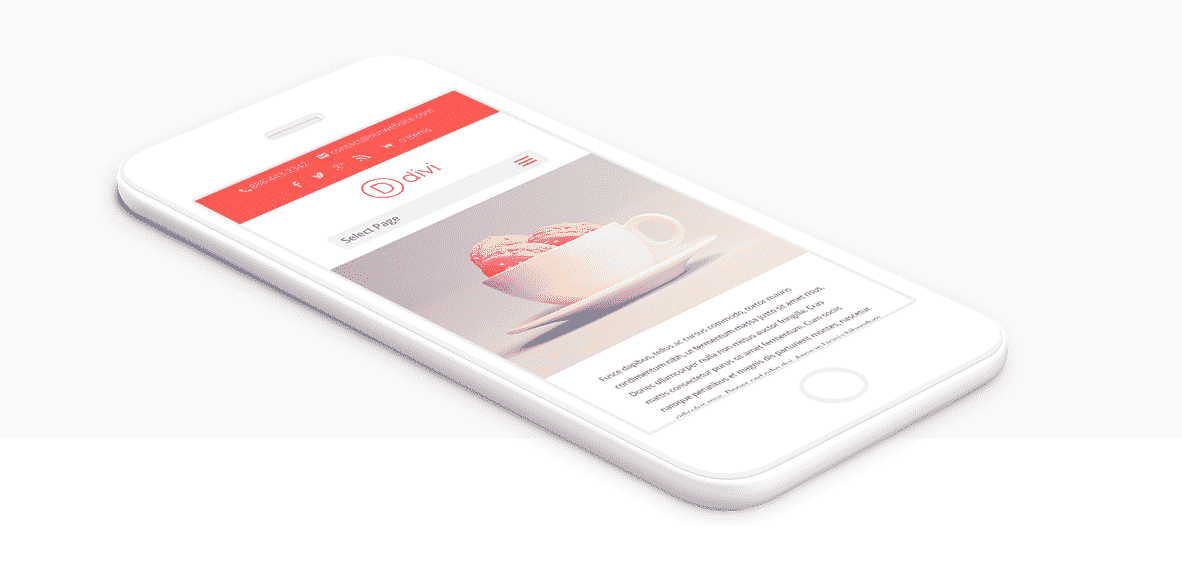
Divi by Elegant Themes Review
This post has been updated to cover new features in Divi 2.0. Having worked with Divi by Elegant Themes a lot since its release, I continue to be happy with the theme. The guys at Elegant Themes have put together a solid page builder for any WordPress user. Personally, I think Divi is one of the

is_single vs. is_singular vs. is_page
Common WordPress Conditional Tags Explained When working with WordPress's conditional tags, some of the first you'll need will be the is_page, is_single, and is_singular tags. These tags all have very similar concepts and the differences can seem very small, especially the is_single and

How to Provide Online Customer Support
Online Customer Support: What, Who, Why, and How? If you offer any type of support for your customers for the product or service you provide, keep reading to learn about why you should utilize the internet to provide your support and how you can do it. If you're using WordPress, there are multiple

How to Insert Shortcodes Into Text Widgets and Excerpts
By default, WordPress does not execute shortcodes in text widgets or excerpts. To insert a shortcode into a text widget and/or excerpt, you need to add some code into your functions.php: //Enable Shortcodes in WordPress Excerpts and Text Widgets. Add to functions.php add_filter('the_excerpt',

WooCommerce Add-to-Cart Redirect Based on Product
UPDATE: This method is fine if you want to redirect a product with a specific product category. However, if you don't need this category requirement, I released a plugin on WordPress.org for WooCommerce add-to-cart custom redirects on a per-product basis. Recently, I helped a reader with a